zomgwtfbbqh3lpz0r3zm3!!!1!!!one!!two
This page offers you help on how to use the various pages available on this website.
The JE/EJ dictionary search page
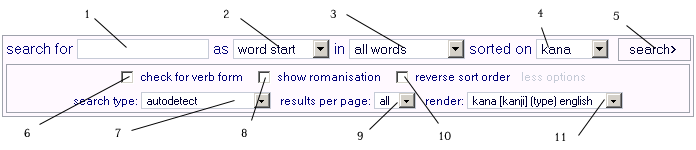
- This is the keyword space. Type what you want to look for here.
- This determines what part of a word your keyword will be considered as. Options are "start of word", "end of word", "full word" or "substring".
- This refines your search to a specific context set, based on the "part of speech" tags that each word carries.
- Sorts your results either on kana, on kanji, or not.
- Click this to start the search
- If checked, the system will check if you typed in a non-dictionary verb form, and tries to find the original verb this might belong to as well.
- You can tell the system which input language you used by setting this to "english" or "japanese", or you can let the system decide. If you're really desperate, you can always pick "full" and the system will search twice, once considering your input english, and once considering it japanese.
- If checked, will show you the pronunciation of the word using phonetic romanisation.
- You can select how many results you want returned per page. options are 10, 20, 30, 40 and 50, or if you don't care about load time, "all".
- performs sorting according to the setting in (4), but performs the sorting starting at the back of words instead, so a sorted list would be "aa, ba, ab" rather than "aa, ab, ba".
- At present you can choose between two render styles. One is "kana [kanji] (pos) english" (the new style), while the other is "kanji [kana] - (pos) english" (the old nihongoresources style).
The kanji dictionary search page
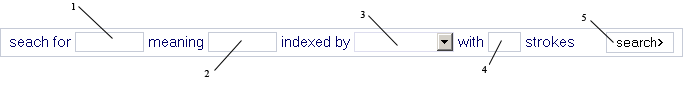
- This is the keyword space. When typing in hiragana, the system will search the kunyomi readings of kanji. Using katakana, the onyomi are searched. When using romaji input, both readings are checked for matches. If the input is a kanji, then obviously only that kanji will be searched for. In order to search for a kanji plus its okurigana, use a full stop [ . ] to separate the kanji reading from the okurigana (for instance, ata.rashii).
- You can input an English translation for a kanji to search on. If other parts of the search nav are filled out, this will be used to narrow down your search results.
- Sets up searching to only those kanji indexed by the (classical) radical you choose.
- Sets up searching to only those kanji with the specified number of strokes (this is assumed to be the full stroke count)
- Click this to start the search
The names dictionary search page
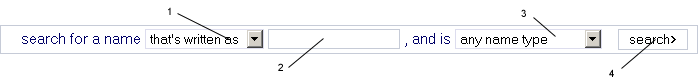
- This determines what part of a name your keyword will be considered as. Options are start, end, whole or substring.
- This is the keyword space. input is autodetected, but obviously kanji won't find you anything...
- This lets you filter the results on the kind of name you are looking for, such as family name or place name
- Click this to start the search
The sound/state dictionary search page
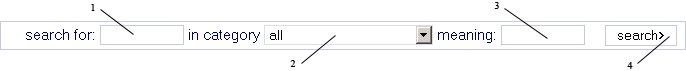
- This is the keyword space. input is autodetected, but obviously kanji won't find you anything...
- This allows you to specify in which particular category you want to search. If you can't find a result, try "all".
- This lets you specify a specific meaning. If you get no results back, try searching with this field left blank
- Click this to start the search